
ImageSoft's Identity Login page#
SafeEncounter uses ImageSoft's Identity to manage the login credentials of it's Users.
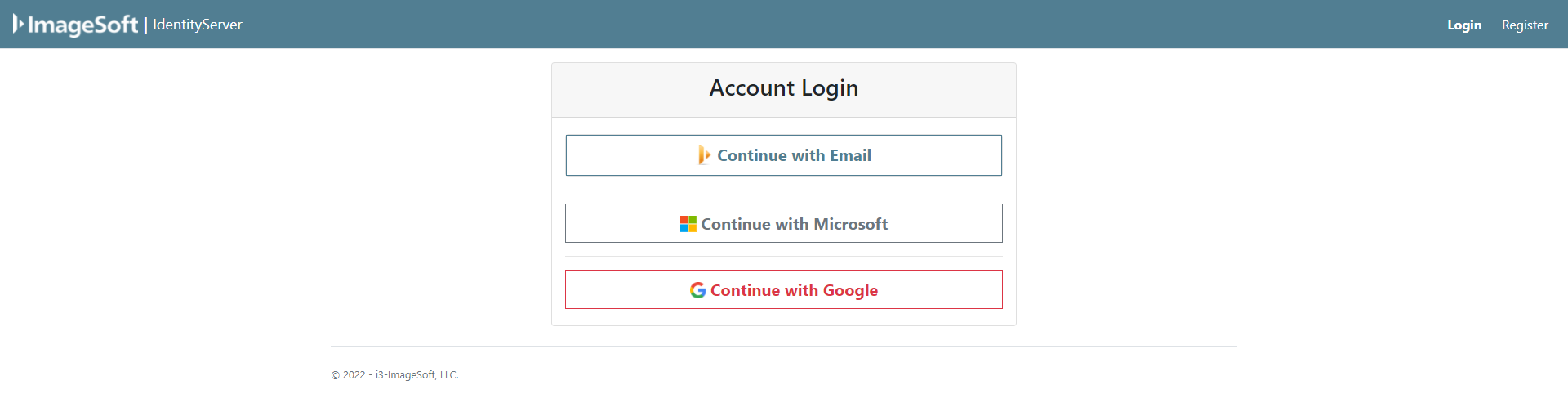
Login#
To begin the Login process, the User will select the Login button. This takes the User to ImageSoft's Identity service where we ask the user to login.
Continue with Email#
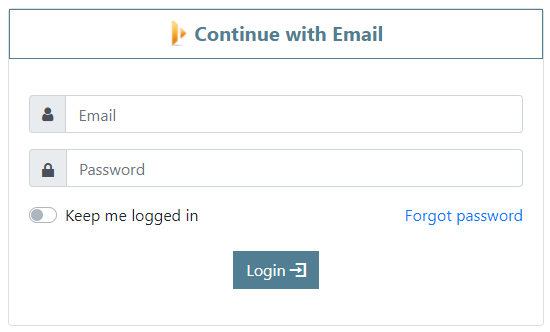
The User will need to provide their Email and Password before using the Login button to continue.
Continue with Microsoft#
(Coming Soon...)
Continue with Google#
(Coming Soon...)